Lokivoré

mobile 04 23 245 466
Balnarring, Victoria
Publishing Services
Photography | Design | Editing | Studio | Apps | Contact
Impairment Calculator 4th edition
EPI 4 is a specialist App designed to be used in conjunction with the American Medical Association’s ‘AMA Guides™ to the Evaluation of Permanent Impairment - fourth edition’.
The sole purpose of this App is to calculate the AMA Guide’s Upper Extremity Impairment Evaluation Records, Part-1 (Hand) and Part-2 (Wrist, elbow, and shoulder).
This App IS NOT associated with or endorsed by The American Medical Association. AMA Guides™ is a trademark of the American Medical Association. The trademark symbol has been omitted from the body of this text to improve readability.
Before using this App for medico legal purposes, the user should verify, through comparison with their own calculations, that the scope and accuracy available from the App is sufficient for their needs, including any additional requirements that may apply for their local jurisdiction.

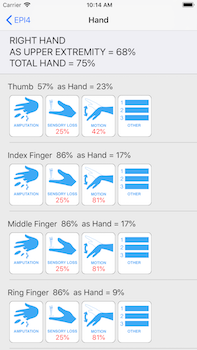
Features
· Automatically calculates Evaluation Records, through to ‘as Whole Person’ IMP%
· Converts the measurement of an impairment to the AMA Guide table’s IMP%
· Animated graphics for visual reference of impairment type.
· Combines left and right side evaluations to 'as whole person%
· Combine upper extremity evaluations with other Guide evaluations.
· Print, email, share or save evaluation records as portable document file (.pdf)
New for Version 2
· Updated user interface to simplify the workflow of adding impairments and more clearly display impairment record totals.
· Amputation impairment now disables motion and sensory loss impairments for the level of amputation, and vice versa.
· New database design to improve performance (using data from version 1 may cause the app to crash. If this happens, delete the app from the device and reinstall version 2 from the Apple App Store).
Workflows
Add new evaluation
Return to the home screen (tap left back button '<'), tap 'Add New Evaluation' button, enter patient details via the keyboard, select 'Done' when you are finished.
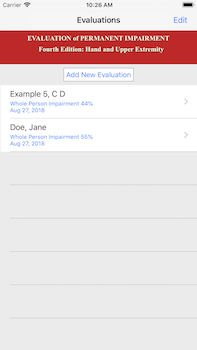

Whole Person Impairment
To begin an impairment record select the appropriate button for left/right, hand/upper limb or supplimentary evaluation.
To edit patient details, tap the '+' button next to the patient name.
To print, email, share or save report.pdf tap the action button, top right of screen.
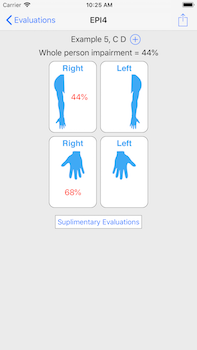
Hand Impairments
AMPUTATION
Select the 'amputation' button for the desired digit.
Tap the down and up buttons to select the level of amputation. Percentage displayed is the relative amputation length.
Select 'save' when you are finished.
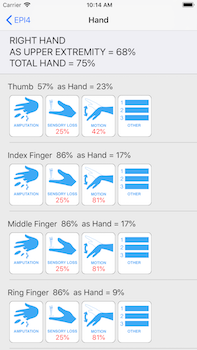
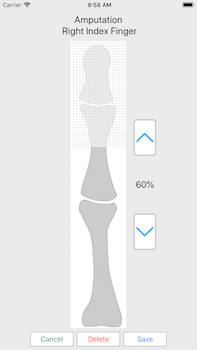
SENSORY LOSS
Select the 'sensory loss' button for the desired digit.
Select Transverse if both nerves have same level of impairment.
Tap -/+ for the desired nerve to enter two point discrimination measurement.
Tap the down and up buttons to select the level of sensory loss (relative amputation length).
Select 'save' when you are finished.
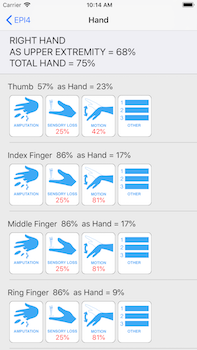
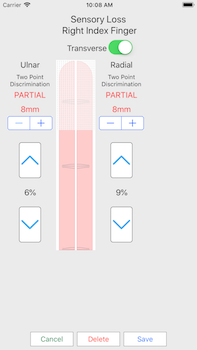
MOTION
Select 'motion' button for the desired digit.
Select 'type' of motion being measured for the desired joint.
Move the slider until the graphic indicates the measured angle. Select 'save' when you are finished
Repeat for all joints and types of motion. Tap 'done' when all motion impairments have been entered.
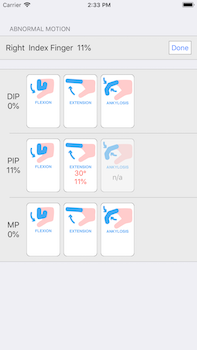
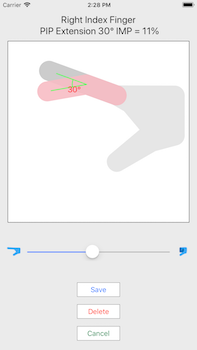
OTHER DISORDERS
Select 'other' button for the desired digit.
Scroll to the desired disorder and/or joint and tap the 'normal' button.
Select the degree of severity from the list to enter the impairment.
Note: Selecting 'normal' from the pop-up deletes the impairment.
After all impairments have been entered, tap the '< Hand' button to return to the Hand Record of Impairments.
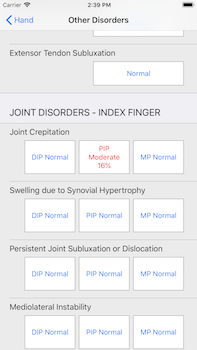
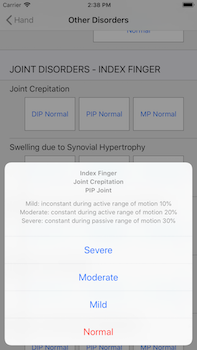
Sample PDF Report

